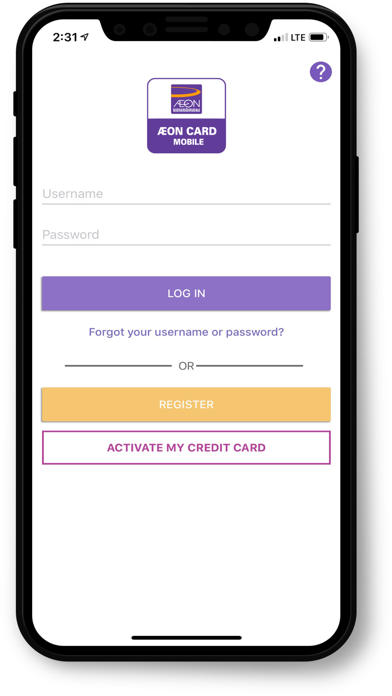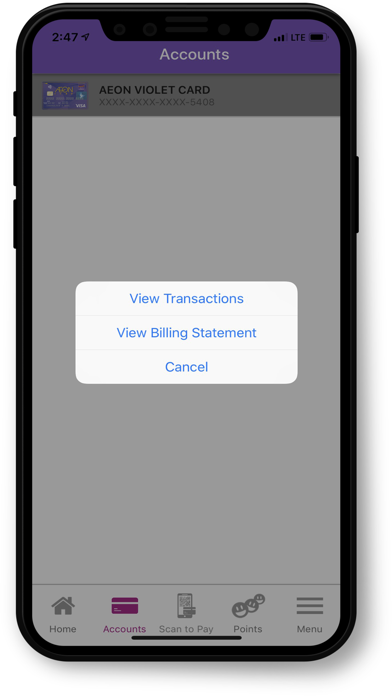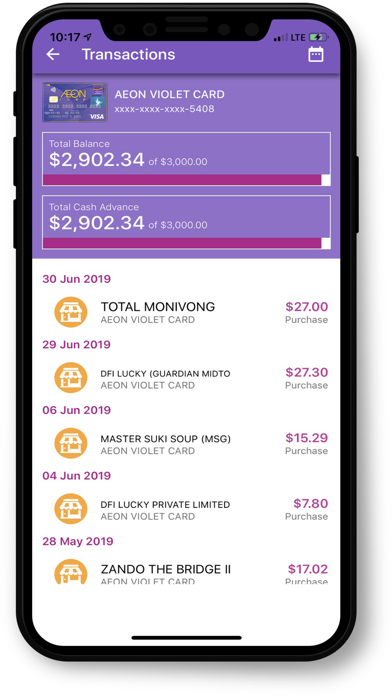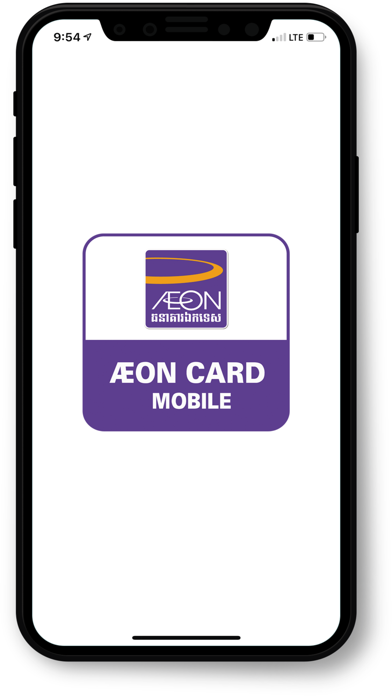
Benefits:
-Card less payment with scan to pay merchant
-Manage your AEON Card anytime, anywhere on your mobile phone
-Never miss your billing
-Track your transactions
-Points earned every payment transaction
-Secure your AEON Card
AEON CARD MOBILE is a mobile application “App’ which is developed to satisfy AEON Cardholder. AEON CARD MOBILE allows AEON Cardholder to manage his or her AEON Card and make payment though Scan to Pay Function.
AEON CARD MOBILE will allow customer to:
Scan to Pay: A simple, secure, and fast way to pay through QR Code.
Card Activation: Allow customer to activate his or her AEON Card on the smart phone via AEON CARD MOBILE.
Link/Unlink Card: Link/unlink AEON Card as source of fund for Scan to Pay.
Hold/Un-hold Card: Allow customer to hold/un-hold card in case card was lost or any other case.
Credit Limit Inquiry: Allow customer to track his or her credit limit balance on smart phone.
Transaction history Inquiry: Allow customer to view his or her transaction history on smart phone.
Monthly Billing Statement: Expand channel to receive monthly billing statement from existing email channel to AEON CARD MOBILE App
HOW TO USE:
Account Information:
-Click on "Account" to View Card Transaction and Billing Statement.
-Click on "Card" to choose:
1. View Transaction
2. View Billing Statement
-Click on "View Transaction" to view available Balance and detail Transaction.
-Click on "View Billing Statement" to view Statement
Payment:
-Click on "Scan to pay" to make
Payment to merchant:
1. Scan the QR Code or
2. Enter Merchant ID
-Confirm Payment:
Input the amount to be paid
-Verification:
Input 4 digits of PIN
-Confirm the transaction
Point Inquiry:
-Click on "Points" to inquiry point
Information:
1. View point earning history
2. View point redemption summary
3. Expiry of points
-View point earning history
-View point redemption summary
-View point expiration
Profile Settings:
-menu-setting-EN
Click on "Menu" and then click on
"PROFILE SETTINGS"
-Profile Settings:
1. Link/Unlink
2. Hold Card
3. Change PIN
4. Change Password